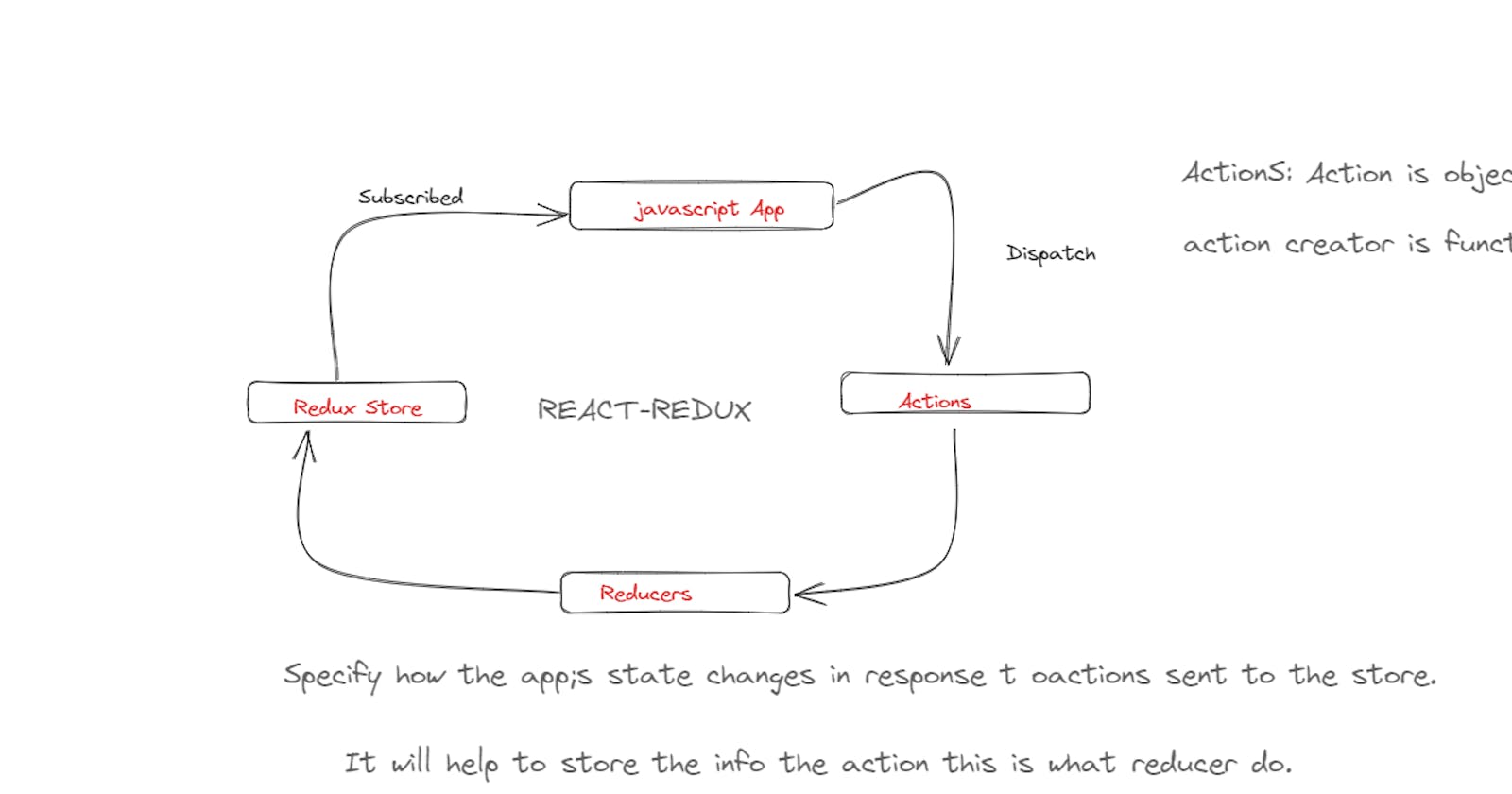Table of contents
No headings in the article.
React-Redux is a popular library used in React applications to manage and maintain the state of the application. It is commonly used in conjunction with Redux, which is a standalone state management library for JavaScript applications. Let's break down these terms:
Redux: Redux is a predictable state container for JavaScript applications. It provides a central place to store the state of your application and a set of rules for how that state can be modified. The core concepts of Redux include:
Store: The store is a JavaScript object that holds the application's state data. It is the single source of truth for the entire application. You can think of it as a global data store.
Actions: Actions are plain JavaScript objects that describe an event or change that should occur in the application. They typically have a
typeproperty that specifies the type of action and optional data. Actions are dispatched to the store to trigger state changes.Reducers: Reducers are pure functions that specify how the application's state should change in response to an action. They take the current state and an action as arguments and return a new state based on the action's type and data.
React-Redux: React-Redux is a library that provides a way to connect the Redux state management to React components. It simplifies the integration of Redux with React by providing a set of higher-order components (HOCs) and hooks that allow React components to access and interact with the Redux store. Some key concepts in React-Redux are:
Provider: The
<Provider>component is used to wrap the root of your React component tree. It makes the Redux store available to all components in the application.Connect: The
connectfunction or theuseSelectoranduseDispatchhooks are used to connect React components to the Redux store. This allows components to access the state from the store and dispatch actions to modify the state.Container Components: These are React components that are connected to the Redux store. They receive the state as props and can dispatch actions to update the state.
In summary, React-Redux provides the bridge between Redux and React, allowing you to manage the application's state using Redux principles while seamlessly integrating it with your React components. Actions define the changes you want to make to the state, reducers specify how those changes should be made, and the Redux store serves as the centralized place to hold and manage the application's state.